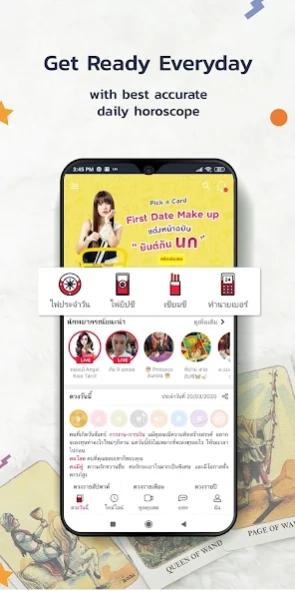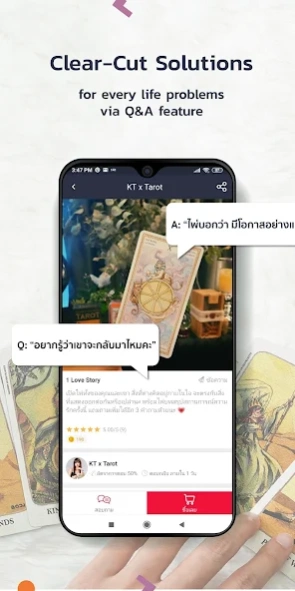A Duang 1.27.7
Continue to app
Free Version
Publisher Description
A Duang - A Duang, a popular online horoscope community
We offer variety of horoscopic services in a form of PGC (Professionally-Generated Content), partnered with experienced fortune tellers whose actively produce and publish their own content. Services are range from astrological articles, live broadcasting to private 1:1 session.
Currently, our platform gathered experts with diversified astrology background and over 2 Million user based nation wide.
Service Solutions;
- Question & Answer
Ask what you need to know, could be either text, voice messaging or video
- Live Broadcasting
Chat with your favourite fortuneteller during live session
- 1:1 consulting
An exclusive service that allow you to meet fortuneteller privately and discuss in detail about horoscopic matter.
- Astrologic articles
- Self-Service fortunetelling
Do it yourself by simply using our tool like card of the day, fortune stick, fortunetelling by phone number, … etc.
Download Aduang application now to receive special discount and much more.
Follow our news and update at
Website: https://aduang.co
About A Duang
A Duang is a free app for Android published in the Food & Drink list of apps, part of Home & Hobby.
The company that develops A Duang is Ookbee U Co., Ltd.. The latest version released by its developer is 1.27.7.
To install A Duang on your Android device, just click the green Continue To App button above to start the installation process. The app is listed on our website since 2023-11-21 and was downloaded 11 times. We have already checked if the download link is safe, however for your own protection we recommend that you scan the downloaded app with your antivirus. Your antivirus may detect the A Duang as malware as malware if the download link to com.ookbee.aduang is broken.
How to install A Duang on your Android device:
- Click on the Continue To App button on our website. This will redirect you to Google Play.
- Once the A Duang is shown in the Google Play listing of your Android device, you can start its download and installation. Tap on the Install button located below the search bar and to the right of the app icon.
- A pop-up window with the permissions required by A Duang will be shown. Click on Accept to continue the process.
- A Duang will be downloaded onto your device, displaying a progress. Once the download completes, the installation will start and you'll get a notification after the installation is finished.